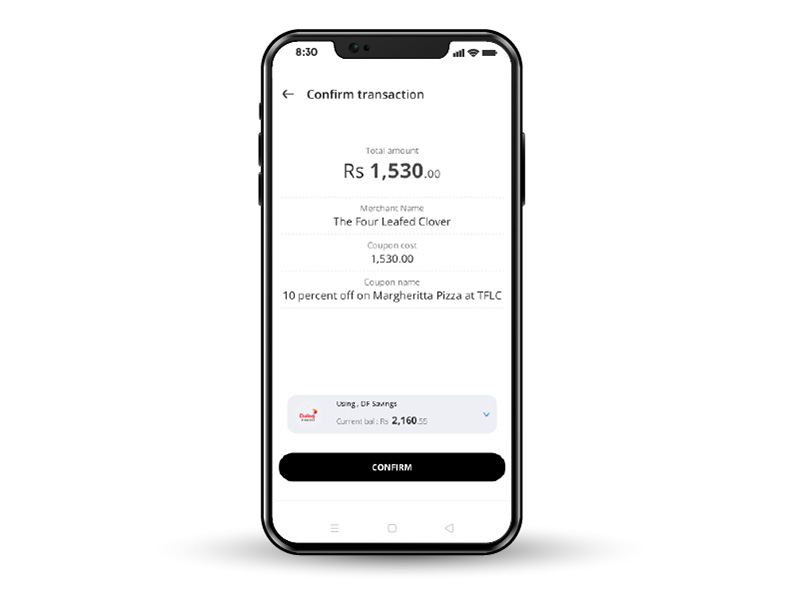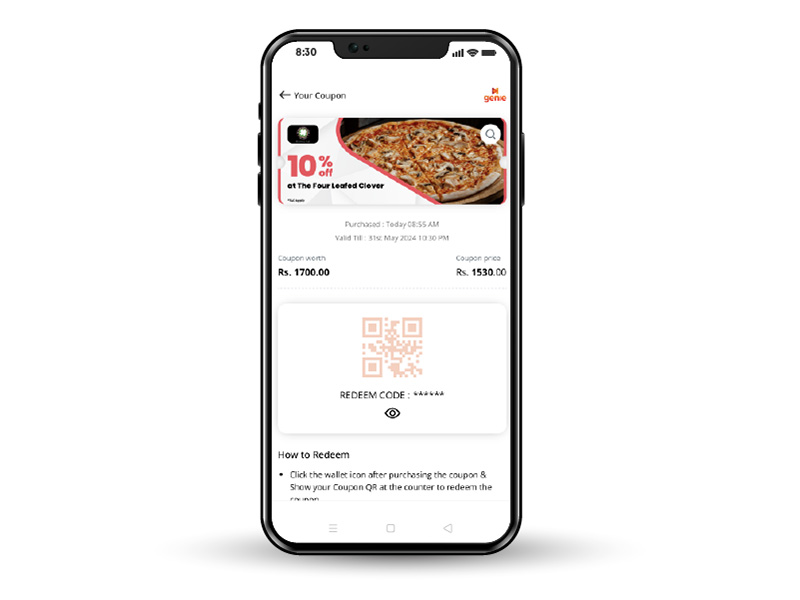Higher savings with
genie Coupons
genie Coupons bring unbeatable discounts right to your fingertips! With offers from a variety of merchants, enjoy savings on Food, Leisure, Household, and entertainment. Download the genie app, click coupons tile, and purchase them for seamless savings that elevate your lifestyle.