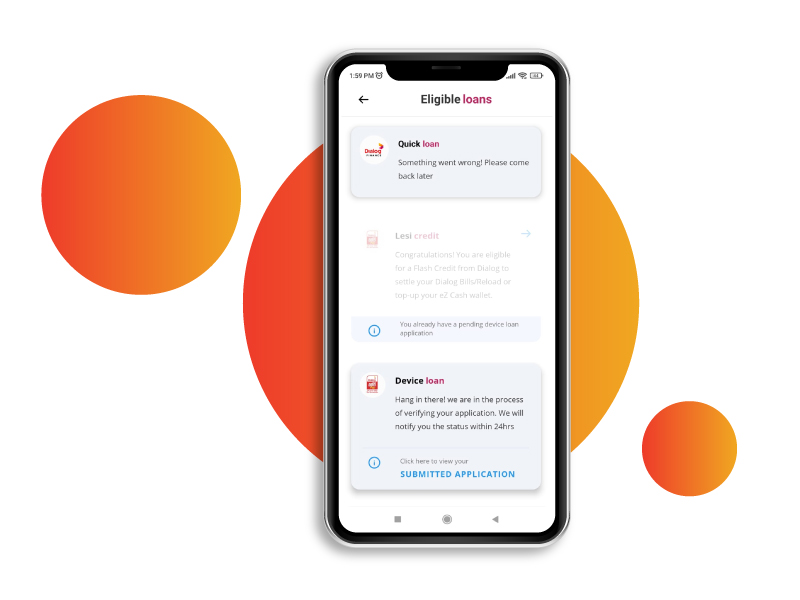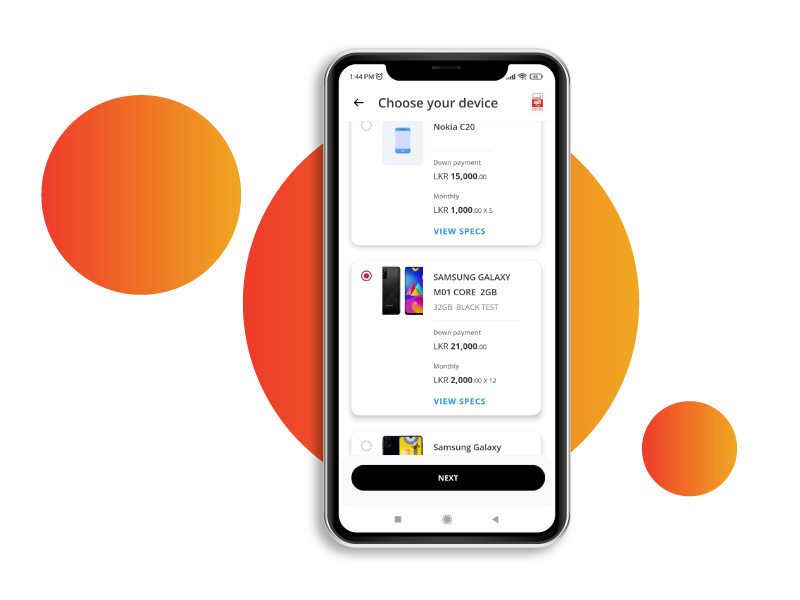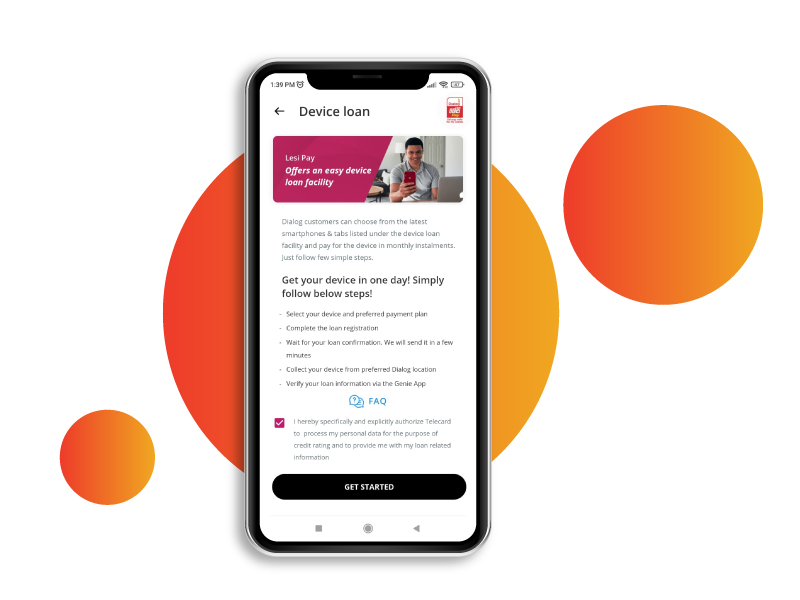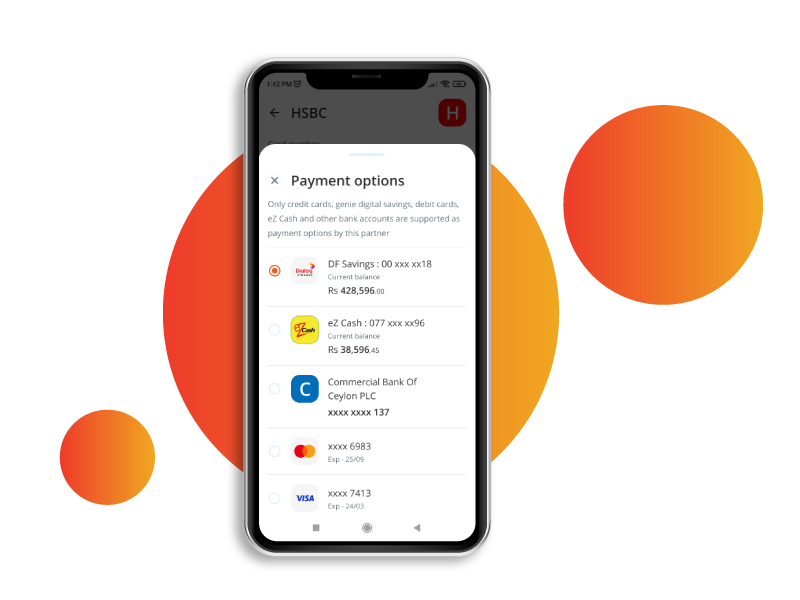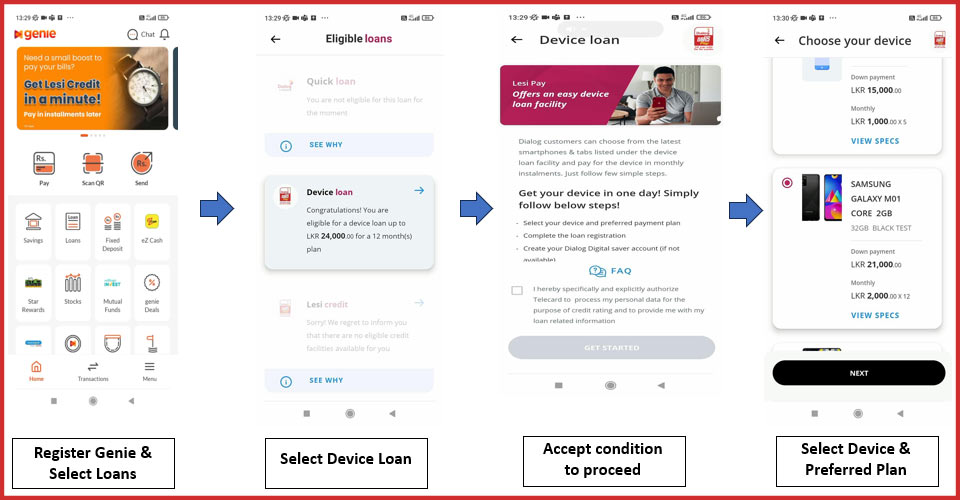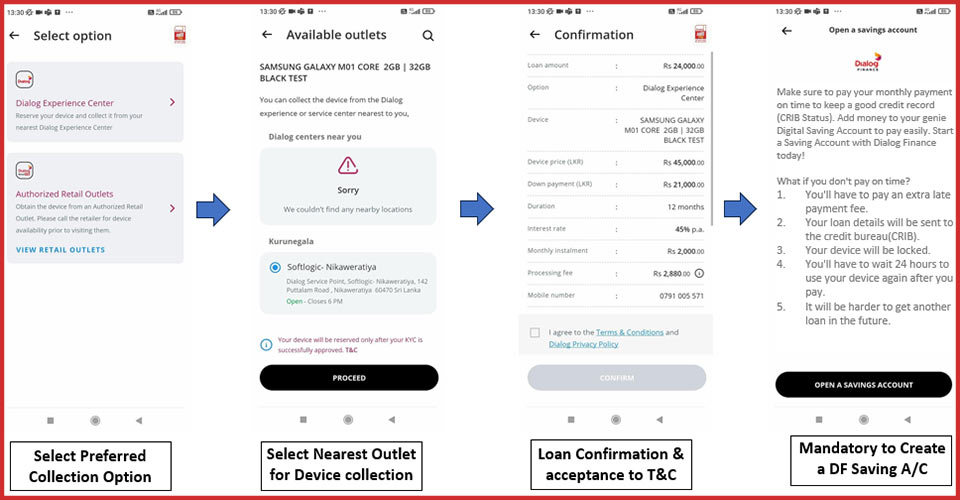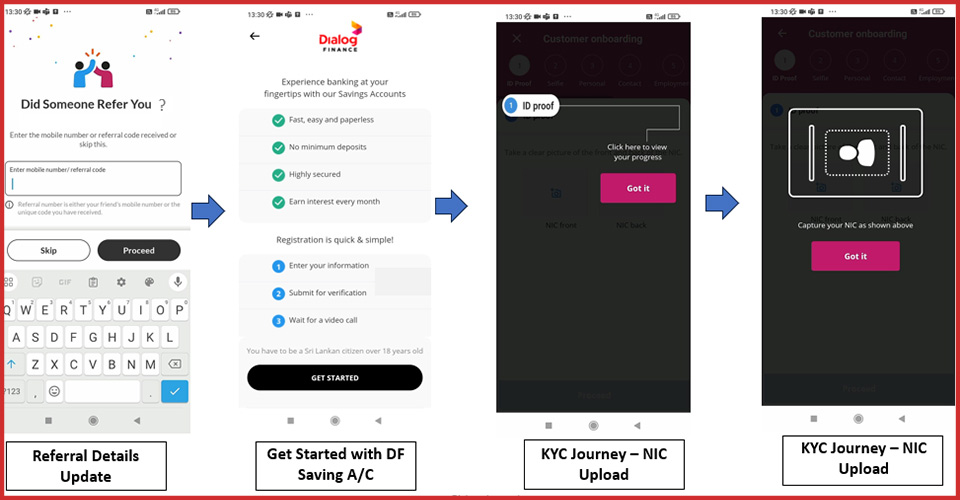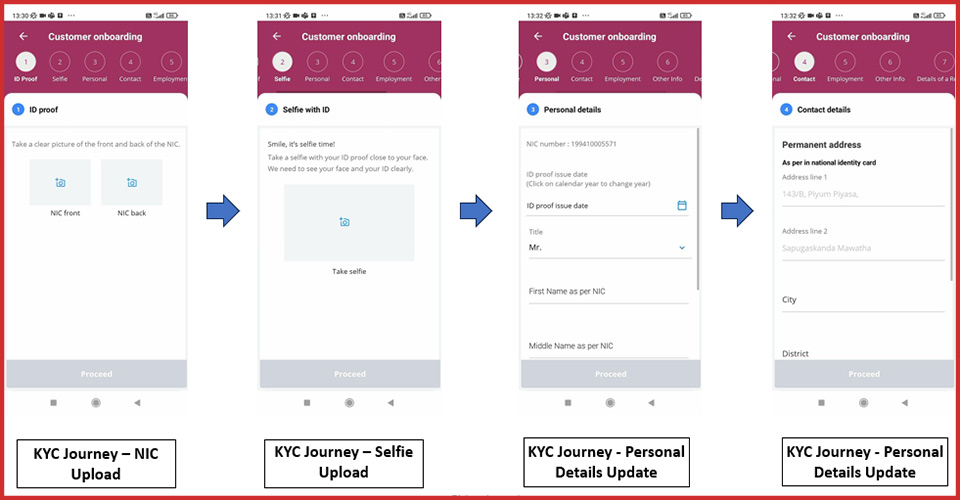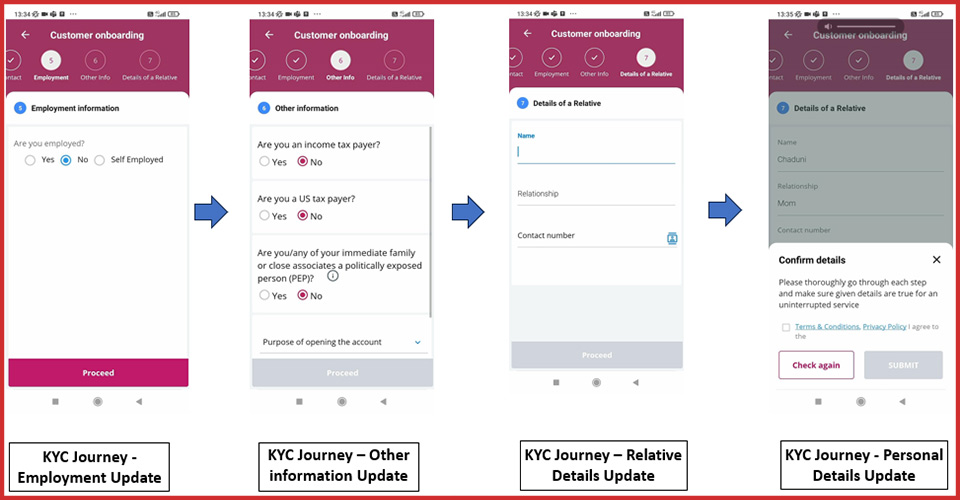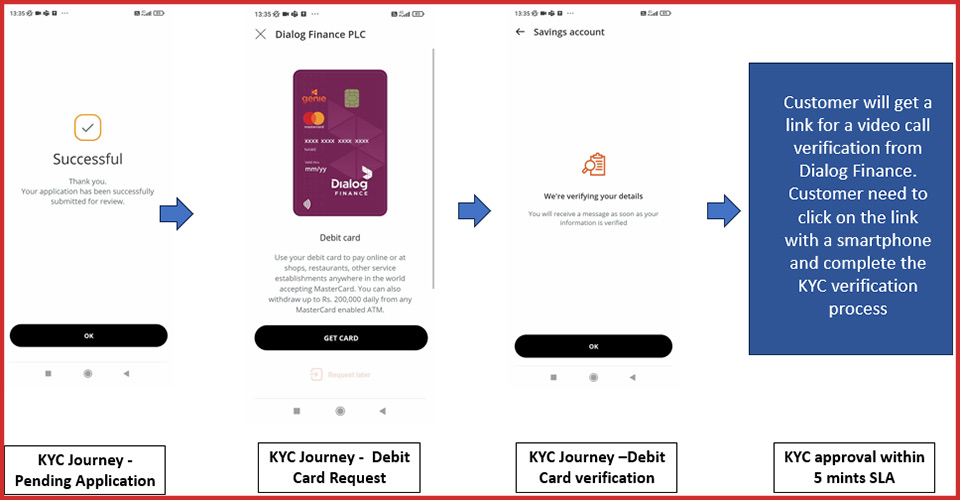Lesi Pay, by Dialog Finance PLC, helps you buy the latest Android device with an easy installment plan. Check your eligibility in minutes using the genie app. If eligible, apply for a loan right from your phone and collect your device at the nearest Dialog Experience Center.